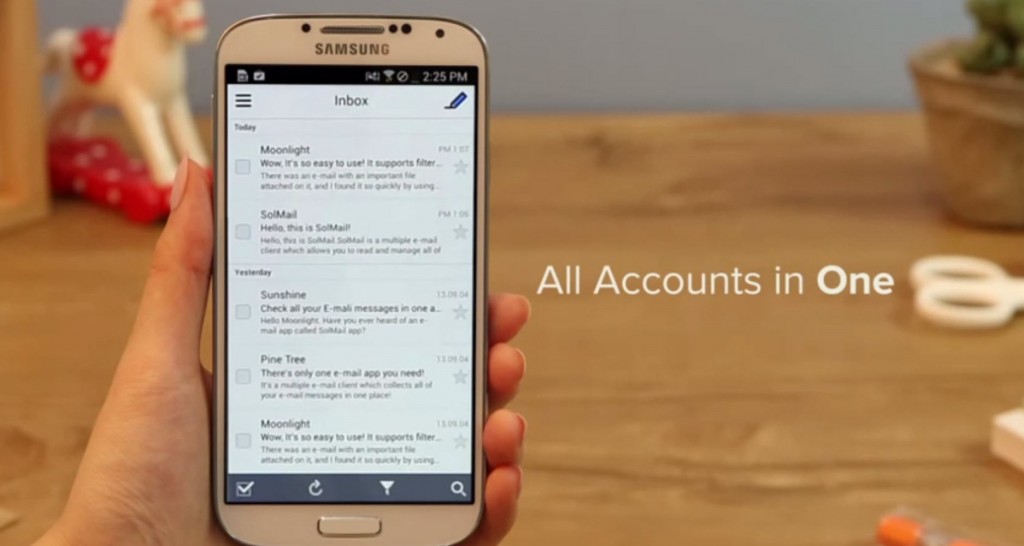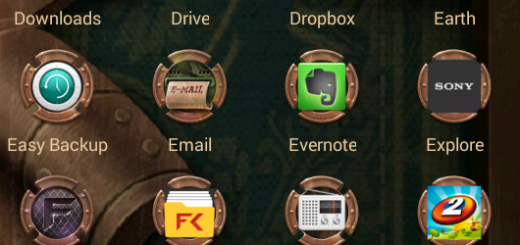Manage Email Accounts on Android with SolMail
Today the most common usually have multiple email accounts for different tasks you can perform throughout the day (an account to post records in another personal account for work, another account for studies, etc.) so it is essential to have an application that allows to manage different email accounts on Android from the same interface. SolMail seems to be one of the best options for this task because it is designed to control all mail from the same menu without need to walk entering different applications to check the mail each server (Gmail, email accounts web pages, etc.).
But … exactly, what are the strengths of SolMail Android ?
- Ability to view all emails from different accounts both in the same menu as organized by each mail account menus.
- Bottom four buttons: select all emails, update, filter, and search.
- Top button to compose an email instantly.
- Ability to delete or archive emails sliding to one side or another.
- Mail icon with a server they belong to (Gmail, Yahoo, etc.).
However, this also has its negatives. First does not offer push notifications, with minimum interval of 10 minutes notice, likewise, seem the application gives some problems with Gmail email accounts with ease in two steps. Other alternatives such as Aqua Mail (link here ) or K-9 Mail (link here ) may also be interesting to replace SolMail.
[app]net.daum.android.solmail[/app]