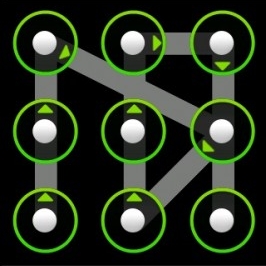Solve Problems With Your Unlock Pattern
Currently in Gingrebread allowed to use a numeric code instead of drawing a stroke. This system acts as a security in the case of our terminal is handled by third parties, it lose, etc. The problems come when ignorance have not registered with our Android Google account, or have forgotten and therefore we can not disable the pattern. Some terminals offer a similar question to the security of web services in which we offer standard and have a few questions to record the answer. Unfortunately it is customary to ask Google Account to access our mobile unless we know our line to unlock.
Many users have asked us to help gain access to its terminals, having forgotten unlock pattern, and not have Google account, although it is the first thing you are asked to boot Android. They are in the situation of not being able to do anything with your terminal. Let’s see how to solve the problem, but I anticipate that they may lose all data and applications, as only in very old versions of Android the first system that I discussed can be used and is painless .
Method 1
- This method is valid only if you really know the pattern or intuit but since we have been asked Google account, put it correctly, we reject it, or do not have.
- Create a new Gmail account from your computer.
- Make a call from another phone to our mobile, take the call, and leave with the HOME key to the main screen.The key is to get us from where we are to the main desktop, which will be on your terminal.
- Turning the wifi off if we had, essential.
- Go to Settings -> Security and disable the pattern created, for we know it. If we do not, we go to Method 2directly.
- Go to Settings -> Sync and add Google Account / Gmail that we’ve created in our computer initially.
- We turn off the terminal.
- Turn it on and enter the data in the new Google account .
- If we had account and we had to create this other purpose, and we can remove it and stick with what we had.
- This method is only valid in older versions of Android that have a bug, that make the Google account that we introduce is not established.
- In the event that this method does not work correctly and follow him with problems, let’s Storage -> . Restoring factory data we will lose everything na no SD card.
Method 2
- This method is more aggressive, results in the loss of data not on the SD. The agenda, applications, personal data. The photos and music are usually on the memory card is not affected. Can we get her to not risk, but it is unnecessary.
- We turn off the terminal.
- If you have a Samsung Galaxy or similar (albeit from another manufacturer), press key volume up , home(house) and turn on the terminal and hold those keys. A new menu should apparate. If does not appear, repeat the process but holding down volume up and menu .
- If your terminal has physical keys we call / hang up, replace the volume down key by making a call (green).
- In some combining Huawei’s Call (green), and volume up menu.
- Whatever the key combination, shall appear in the Android System Recovery. We will see the following options:
* REBOOT SYSTEM NOW
* apply sdcard: update.zip * WIPE DATA / FACTORY RESET * wipe cache partition.
- The options in bold and capital letters are what we use. First Wipe data / Factory reset . As we said above, is to reformat the phone memory (not SD) and lose everything . Once finished, we give Reboot system now. The phone will reboot and we like it when we bought it.