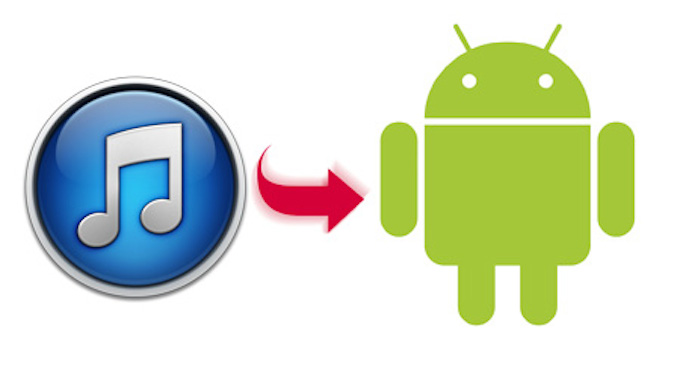How to pass data from your iOS to Android
Many users of iOS to Android are changed by the larger size of the screen and end up staying for the system. Eric Schmidt, former CEO of Google and one of the most influential people in the industry wrote a few weeks ago, an article 900 words in his Google+ profile where your friends recommended to change their Android smartphones iPhone for Christmas.
One of the problems in this type of change is the transfer of data we had on the phone. If these data are hosted in third party applications or services Google no big problems to make the change, however Apple’s cloud is only accessible terminals under its own brand, making it extremely difficult to transfer the personal information we .
Just as many people PC happened to Mac or Linux and is now happy with the result, the mobile operating systems goes something like that. , 80% of users of android are delighted, and many of those who do not is probably more on specific problems with some devices, rather than the system itself per se.
For those iPhone users that you come and this is your first time with Android your first steps should be the following:
- Turn on and configure your data on your smartphone.
- Connect to the wireless network and sync your gmail account.
- Download third-party applications that were using more iOS (Dropbox, Evernote, Instagram, Facebook, Twitter …) through the Play Store. You can also scan your iPhone with AppMover easy to get a list of what you have installed.
- Check you have the latest version of Android.
These are the main steps from your brand new Android phone. Now is the step from iOS and iCloud.
- Update your iPhone to the latest version.
- Verify that you have activated iCloud synchronization of all data, including contacts and bookmarks.
- Make sure you have enabled Gmail contacts sync.
- Disable iMessage, and returns to the stock messaging app.
- Sync your iPhone with iTunes. Your photos and music is completely saved.
Once we have made a backup of contacts and applications we will transfer them.
For contacts:
- From your Android look to apple.com / icloud and you sign in with your Apple ID.
- In the lower left corner and select all contacts as a vCard export them to the download folder.
- Access Gmail, select contacts, there you can import from the file you just get off Apple’s servers.
- Gmail has an option to delete duplicate contacts.
For music:
- Download Google Music Manager and sync music from iTunes.
- Here Google will ask access to Google Wallet as Play Music is a monthly payment service, but this movement is free.
For photos:
- Drag to the internal memory of Android photos you have on your computer.
- For photos from Android you do have the ability to save a backup on Google+ automatically.
Once at this point you should have everything well timed. We will miss adapt nano-sim to a micro-sim as the size of the SIM card is different. And we’ll have everything ready to start working with Android.
If you missed it we had to design iOS7 do not worry as we can get an almost identical issue. With its notification center included. Android offers many possibilities and advantages over iOS . The former president of Google does not name, but there are many fans of Apple have become, and for those who miss the truth system, Android allows almost emulate .
Eric Schmidt also prefer us to use the new Hangouts in lieu of iMessage and Chrome instead of Safari. Security is one of the virtues of Android, and one of the points that the old iOS users deeply grateful.
Do you think hard to change the system? What change? Is it worth it?
Source Eric Schmidt G+