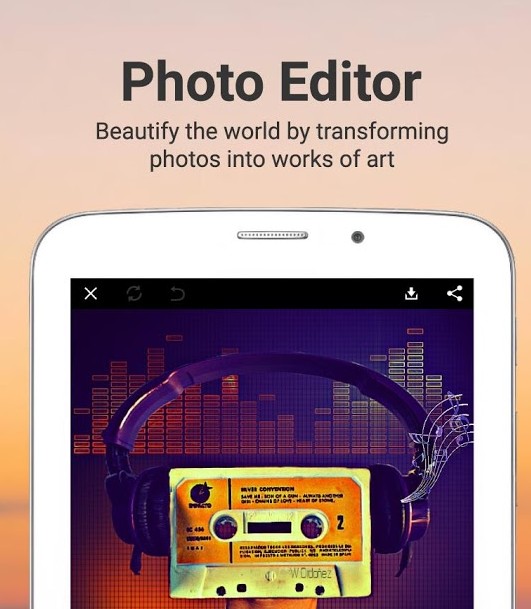5 Common Android Problems and How to Deal With Them
Though Google makes it, Android itself is open source, which means that almost anyone can tamper with it and customize it to their likeness. This particularly relates to smartphone manufacturers, as each one of them creates their unique “version” of Android – with different interfaces, themes and addons.
Nevertheless, the core of the OS is the same and some problems relate to all of the hardware manufacturers.
In this article we will cover five most common problems which can be solved with the least amount of hustle and without the need to take the phone to the repair shop.
1. Storage issues
Though devices today come with 16/32/64 or even more storage capacity, not all of it is allocated equally. Sometimes the problem is that there is simply not enough space available for apps, or it can happen that some of the apps consume too much storage by downloading updates and media files.
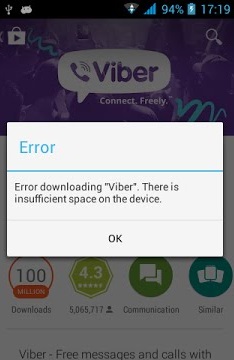 The easiest way to resolve this issue is by removing unnecessary apps. This can be done by navigating to settings, opening apps section and swiping to the tab titled “all”. There you will see a complete list of installed apps and the amount of storage they consume. The next step is to simply select an app you don’t use an uninstall it.
The easiest way to resolve this issue is by removing unnecessary apps. This can be done by navigating to settings, opening apps section and swiping to the tab titled “all”. There you will see a complete list of installed apps and the amount of storage they consume. The next step is to simply select an app you don’t use an uninstall it.
The easiest way of doing this would be by using apps like CCleaner or if you want to track what is eating your storage away – DiskUsage
2. RAM issues
With each passing year Android handsets are shipped with more and more RAM memory. We’ve recently witnessed the launch of the latest flagships at Barcelona MWC with 4GB of RAM. Surely RAM problems are soon to be behind us. However, not everybody have the means or the desire to upgrade, so many people are left with devices with 1.5, 1 or less RAM.
Being that Android is memory-hungry, especially if you have many apps installed, you will often have a sluggish device on your hand. In such cases you should try to close as many background processes as possible and clear the app history.
I do not recommend forcefully shutting off processes, as that might lead to undesired effects and broken core processes. Best advice for devices with low ram is having as little installed apps as possible.
3. Internet not working
If we are talking about mobile data internet, in most cases reasons for internet problems are related to 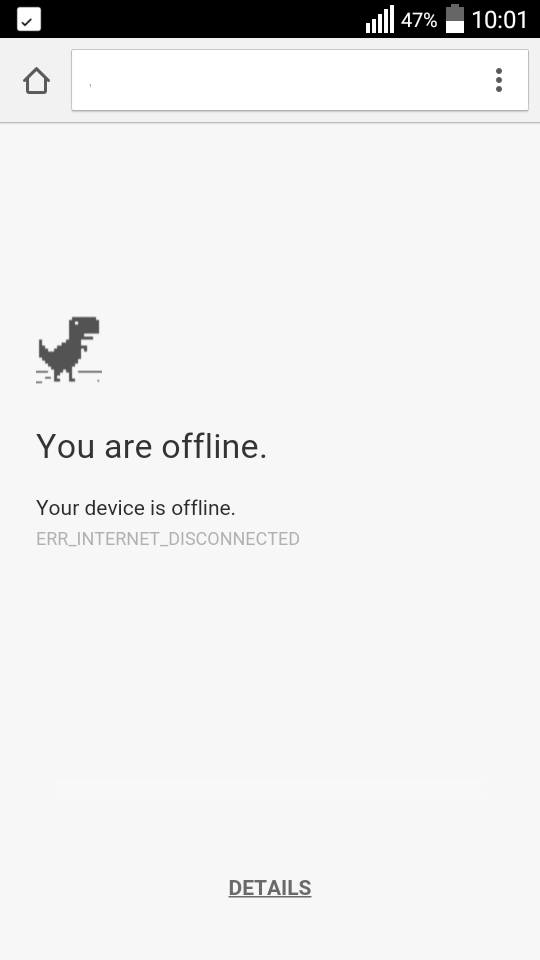 faulty APN settings. APN settings are specific for each carrier and to solve this problem it’s best to contact your carrier. They can send you an automated message containing configuration profiles, which you then save and install to your phone. Also, I know this might seem silly, but do check if data is activated. It happens more often than not that we overlook that part, as well as the amount of traffic left in our monthly data plan – if you breached the limit, you will need to pay for the extra traffic or wait till the monthly restart.
faulty APN settings. APN settings are specific for each carrier and to solve this problem it’s best to contact your carrier. They can send you an automated message containing configuration profiles, which you then save and install to your phone. Also, I know this might seem silly, but do check if data is activated. It happens more often than not that we overlook that part, as well as the amount of traffic left in our monthly data plan – if you breached the limit, you will need to pay for the extra traffic or wait till the monthly restart.
On the other hand,if there are problems with WiFi that is solved in a different way. First of, the problem can manifest in two ways: either the connection is not working at all or the speed is equal to that of a snail.
In the first case, if the phone is connected to WiFi, but your browser isn’t loading pages, and the internet dependant services aren’t working, the cause is most likely your router. In that case,restarting both your router/modem and phone’s WiFi could solve the issue. If that doesn’t help, you can revert the router to its fabric settings and see how it behaves.
Low internet speeds are often resulted in either a secondary device leeching all your bandwidth or by some background app downloading updates. In any case, confirming this problem can be done easily by using a mobile speed test. If the speed is indeed below the specs, identify all of the devices connected to your router and then check the apps that might be downloading data in the background.
4. Unrecognizable µSD card
This happens more often than you think, especially if you use SD card readers to transfer files and switch the card between the devices often. The option to unmount the card prior to its physical removal is placed in storage settings for a reason! If you should remove the card without unmounting it first, chances are high that you will corrupt the data on it and make it unreadable. Just a few months back I did this to a class 10 16GB Transcend with hundreds of pics.
If this happens to you, do not fall in despair as it is quite easy to fix such problem. Just insert the card and format it. It is best to do it with an Android device. However, if the Android device can’t do it, you can always use a card reader and format the card with your PC. Just make sure you format the card using the FAT32 File System.
5. My phone doesn’t have Play Store installed
Yes, phones without Play Store and the rest of the Google services do exist. Such is the case with Xiaomi (MIUI – Android) phones manufactured for Chinese market. To enable and install Google Play services, go to settings – security – and once there tick the box next to “unknown sources”. After you exit settings, go to this link and download the apk to Google Play Store (This is a legitimate download link).