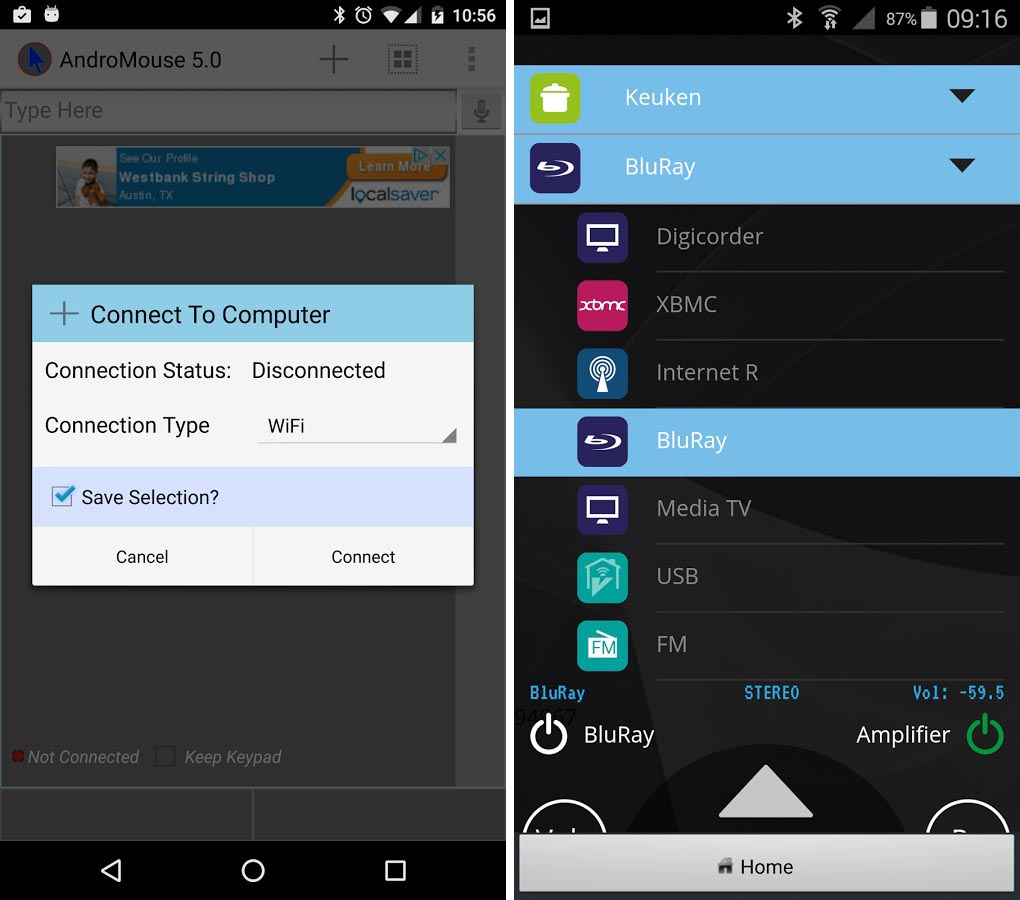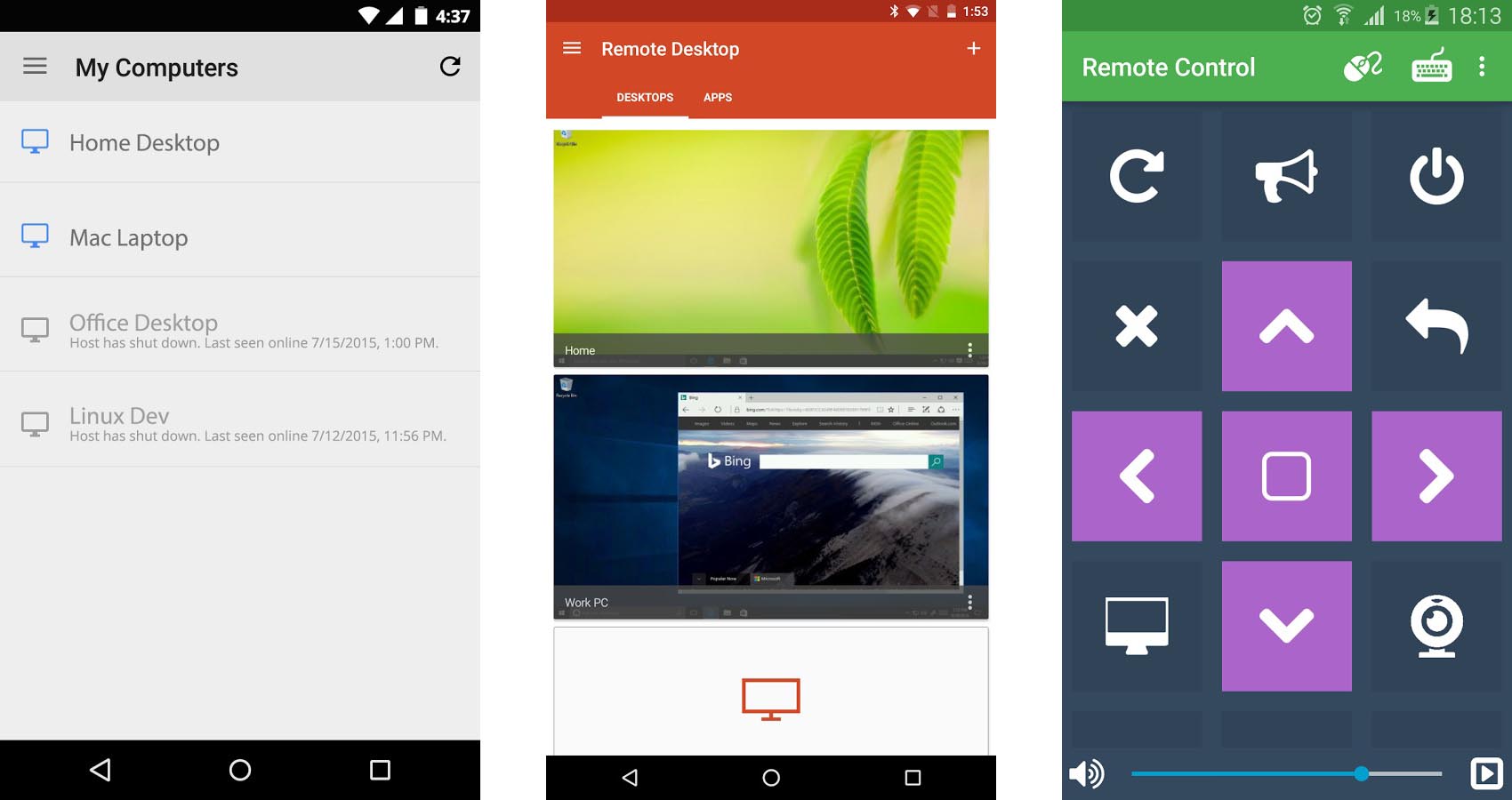Best Android Remote Control Apps
Before remote controls, people had to flip through channels by getting up from their seats every time they wanted to see something new. Now, with this handy little device in your hand, you do it from the comfort of your couch. Remote controls have been in our lives for decades now, but do we still have the possibility of doing something without actually having to do something like getting up? Yes – with remote control apps on our Android devices! You can use them to order food or check your local cinema listings while lying in bed, but also remotely control your PC – from turning it on and off to installing additional software, you can do anything you want! Here are some of the best Android remote control apps for your consideration.
As this app works on Windows, Linux and OS X, you’ll happily control your computer from afar whichever system you prefer. It includes most of the things you use daily – from browsing files and folders to typing using function keys – and is especially great when you have a big presentation to give. Its user-friendly Presentation Mode will help you get rid of your fear of public speaking, which makes AndroMouse useful on multiple levels!
With its high prices for full versions (between $10 and $40), MyURemote won’t be the first choice of every single remote control apps user – after all, why pay that much money if you can have it all for free with some other apps? But, other apps don’t provide you all the features this one does. It’s not only ready for complete personalization, but also has an interface that’s easy to manage and quite convenient, so everyone and their grandma can use it – literally! Finally, this app handles both your entire home entertainment system and several remotely controlled devices in your kitchen or garden.
Google Chrome and Microsoft Remote Desktop
As mobile phones became powerful enough to even overshadow PC’s from the last decade in raw power, it is only natural that remote access software has found its way onto handheld devices. Moreover, it’s no surprise that people are looking into more and more options on a daily basis. And while there are hundreds of apps out there for you to choose, it seems that most users opt for the ones they recognize more easily.
Google Chrome Remote Desktop and Microsoft Remote Desktop seemingly offer the same things – accessing and controlling various functions of your PC from your Android device – so it’s just a matter of choice. Those accustomed to the Microsoft interface usually opt for the latter option, while the others, more familiar with the Google family of apps, are more likely to go with the first one. Whichever you pick, you’ll be able to reach and manipulate your documents and do everything else as if you were actually using your computer.
But, what about Linux users? How will they access their precious files and folders from a distance? There are several great apps to solve this problem, but it seems that Home Remote Control is the one to choose. It establishes a safe and steady connection to your computer and allows you to access files and run apps in addition to monitoring the stats of your system. It basically enables all those uncomfortable with desktop sharing to make the most of their Linux system even when they’re not around it.
Other Options
These aren’t the only apps available to you and if none of these satisfies your needs, you can always find others that will suit you better. Just remember to stay safe and protect your connection against threats and breakdowns.