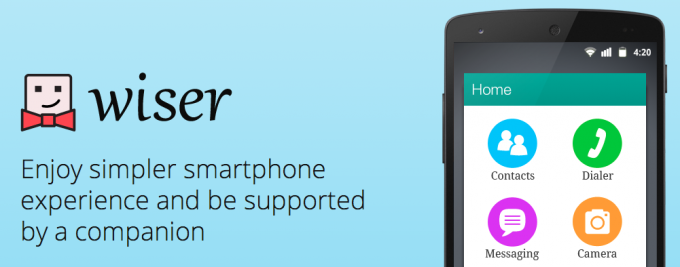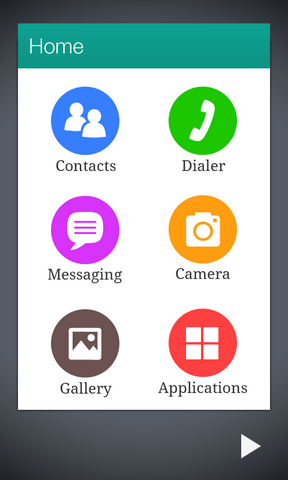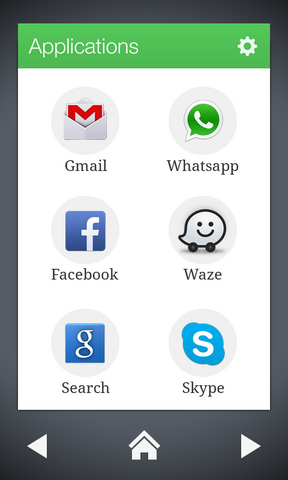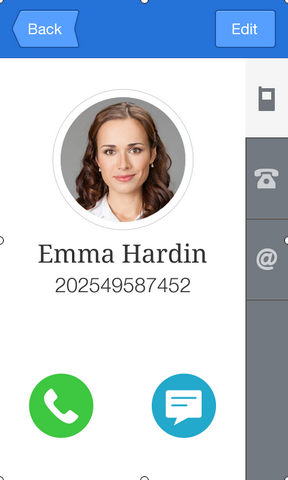Wiser: A Simple and Easy Launcher for Your Android
Make no mistake, those who have an Android, we usually be proud to have that customization that allows us to make our phone more ours and different from others . To do this, we only have to install a launcher of the many we have available in Google Play, and start modifying everything we want.
Today it is almost impossible (or very difficult) to find a simple and easy phone as before, the kind that only served to call and send messages, and oddly enough, there are still people who do not need anymore . For these people, having to purchase a Smartphone is a headache, as easy to use however they may be, are always full of options, icons, shortcuts and do something else loaded and heavy for those who do not need it. For them, we Wiser .
Wiser, simplicity above all
When I talk to people who no longer need to call or even send / receive a message, I mean those people who because of their age, or their conception phone, prefer one “life”because today have too things.
When we go to a store to by a mobile, we always try to sell a Smartphone, but the advantage is that removing specific cases in which slips some iPhone (‘s no criticism, just an iPhone can not change the appearance) normally these terminals come with Android, which allows us to “convert” this complicated phone (as you see these people) something as simple as a “phone before the touchscreen” .
If you are in this case, simply Wiser download a launcher that focuses solely on the basics like call, send messages, contact list and, as a bonus, the camera and the gallery.
To do this, you have a home screen with large icons, which greatly facilitates the visualization , and 2 additional screens: one for adding our favorite contacts for quick access to them, and another if, in an exceptional case, we want to use some other applications that have installed, and also access them quickly.
These two screens are initially empty, and just go adding contacts or applications you want. First, we find the basic access, can not be changed. In it we find the list of contacts, the dialer to call, messages, photo gallery, access to the camera, and the list of applications .
Except gallery / camera and messages, to access the other sections shows us all very large, visual and comfortable way, leaving aside the problem that many have seen all too small (yes, there are people who display a Smartphone you is a headache to have to read it), and making the use is really fast.
This type of launchers, which are not the majority, comes in handy for the elderly, for example , because on the one hand, it allows them to have a Smartphone carefree and, secondly, to the family, for example, allows them to use of the advantages thereof, such as installing applications that are useful and to be calmer .
But hey, that is not only useful for older people, maybe some of you will come good, since you can not limit its use, you simply provide access to the most relevant information on the concept of phone deals.
So you know, if you want to try it, here’s the link.
[app]com.wiser.home[/app]